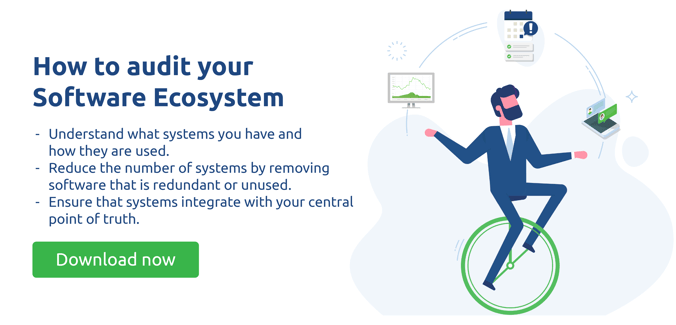Manage every aspect of your school's critical data.

Creating a Harmonious Software Ecosystem
We all lean on technology to support our day-to-day activities.
From streaming services to social media and banking apps to food delivery services– the number can pile up all too quickly.
With more software solutions being developed to tackle the day-to-day challenges and inefficiencies within a school environment, it’s easy to fall into the same trap of acquiring more systems to plug the holes. However, more systems do not always equal more efficiency, and all too often, IT departments are left with the burden of managing a Frankenstein’s monster of systems.
In this technology-driven era, the overall efficiency of your school’s software systems—how they connect and interact—has never been more important. So, let’s examine what a healthy ecosystem looks like and what to consider when trying to create a harmonious environment.
What makes a healthy software ecosystem?
In a school environment, each department requires a series of supporting systems to help them operate.
Teaching and learning staff require software to manage the dissemination of resources, student grading and academic analytics. Student services require timetabling and an extensive student database, and the business office require accounting, payroll and HR software. The list goes on.
In the example above, each of these areas will need to work together and share information to operate efficiently.
A healthy ecosystem has as few systems as possible, consolidating functionality across operating areas into one platform (where feasible). With just one central database, external applications will push and pull information from this single source; creating a central point of truth for all information.
When do things get messy?
Having multiple systems is not necessarily a bad thing - in fact, it would be nearly impossible for schools to operate without at least a few connected systems in their software ecosystem. However, when making the decision to add to your growing pile of software systems there are three things to consider: people, data and integrations.
People: The more systems you have in place, the more challenging it becomes for your staff and wider school community, as having multiple logins across multiple systems can create a complex user experience.
When multiple systems are in play, understanding what system is used for what purpose can also become confusing, especially where there are overlaps in functionality.
The need to learn and stay up to date with the software in use also creates a burden that can cause bad ‘user acceptance’.
Data: One of the main threats to data integrity is duplication and data silos, which is caused when similar data is recorded across multiple systems (i.e duplication) and is then updated and accessed by one department, without being accessible by others.
When this occurs data can be incorrect, misinterpreted, and it can become difficult to trust the data that you are working with.
If you compare this to the game of Chinese whispers, you can see how information passed from person to person to person (or system to system to system) can get lost in translation.
Integrations: There is an administrative overhead and hidden cost that is often overlooked when adding a new software system to a school’s ecosystem, with your IT Department taking the brunt of the burden.
There are hardware or deployment requirements, permissions, configurations, ongoing maintenance, troubleshooting when things change, and the big one ... keeping all of these systems and their data in sync.
All of this takes time, and takes valuable resources away from your IT staff’s more strategic responsibilities.
What to consider when reviewing your software ecosystem?
Most schools perform a comprehensive audit of the software systems used about every 5 years, diving into a who, where, what, when and why type analysis of the software used across the school.
During an audit, it’s important to ask questions such as:
- Who is using it?
- How often is it being used?
- Is there an overlap of data between systems?
- Is there an overlap of functionality between systems?
- Is the school using the software to the best of its ability?
- Are these systems working efficiently together?
- Is there an opportunity to consolidate systems?
Answering these questions for each system in play will allow you to identify overlaps and become more aware of the functionality that is available in each system.
It can be difficult to keep up to date with software advancements; you may find that recent updates and version releases introduce new features that you are already paying for, making another system redundant. This provides an opportunity to consolidate your systems, reduce costs and simplify your software ecosystem.
A great way to avoid overlapping functionality going unnoticed is to have clear ownership of systems, with a dedicated person assigned to each system who is responsible for keeping up to date with new features, and communicating them to the rest of the team.
Download our software stack audit worksheet to help you evaluate your own software stack.
Creating a harmonious software ecosystem
Once you have completed your audit and have a thorough understanding of what you have, the next step is to map it out and determine how they all connect.
Start off by listing out what each system does (i.e its primary purpose) and connecting them where integrations exist.
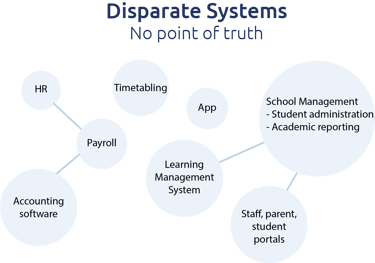
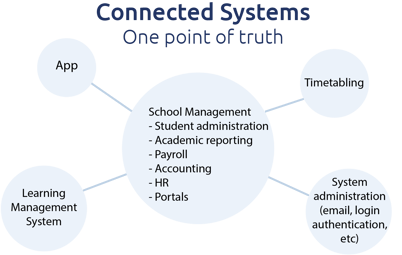
If your software ecosystem is looking more like the one on the left, with multiple disconnected systems, disparate databases and overlapping functionality, it may be time to consider your options around consolidation and integration.
The first step is to decide what your central point of truth is, stick it in the middle and ensure that the systems that share data are connected to it via an integration.
Where integration is required, ensure your connections are secure, supported and efficient. The best way to achieve this is via API.
A great example is Identity Management and connecting an identity provider via API to automate user account and access provisioning, based on the different types of users in your central point of truth (i.e staff, students and parents).
Creating streamlined connections for information to flow freely and accurately between your systems helps you create the perfect software ecosystem for your school.
There’s no ideal template for what a school software ecosystem should look like, as each school has different needs and priorities. However, as long as you are regularly taking steps to ensure the efficiency and integrity of your systems, you can tailor the perfect software ecosystem for your school’s unique needs.